help with File Setup
If the instructions in this section are all a bit overwhelming and you just need something simple made, never fear, we can help you create a vector file if you follow some of the basic guidelines below, have a read through them and send us an email with your quote request.
Simple shapes
If you are just after a simple basic shape you can choose one from our simple shapes page, if you have another basic shape you would like to use and have a reference image we can probably use that too, send it through the form below so we can take a look or visit our simple shapes page here.
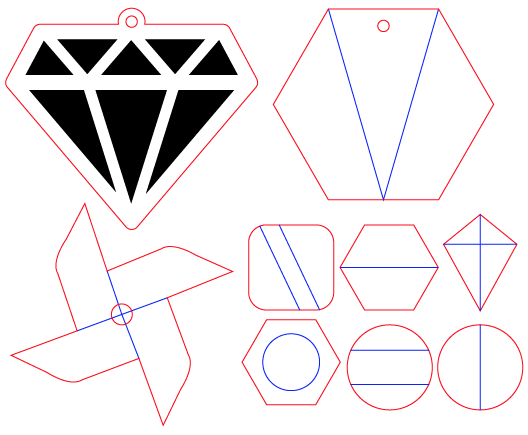
Illustrations OR HAND DRAWN Line drawings
We can auto-trace drawings if they are drawn with a fine black pen and contain clean lines, also when scanned or photographed it needs to be kept as black and white as possible. Photos must be high res and as high contrast as possible. Images with only black and white work best (no grayscale)
Here are some tips!
- Draw your design with a felt tip pen on white paper, try to avoid textured paper if possible.
- Make sure all lines are clean and crisp, no double or blurry lines.
- Scan your drawings at high resolution (300dpi). Photos taken on a phone are usually not high contrast.
- Clean up in Photoshop (if you can) Remove any stray marks or smudges.
- Simple instructions drawn on the design will help too (measurements etc). See examples.

Silhouette Style Images
Silhouettes are also one type of image that converts to vector quite easily. Make sure the shape is filled with a solid colour.
- As high resolution as possible. Low resolution images found on the net don’t convert very well.
- Text / fonts don’t convert very well unless really high resolution.
- Black and white is better than greyscale or coloured. Coloured silhouettes can sometimes be converted but it works best if black and white.
- If you need something added to the design (holes patterns etc) supply a drawing as well to explain.
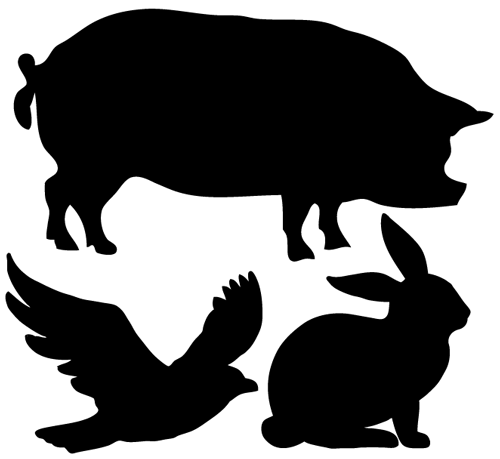
Written/Drawn Instructions
Don’t have an image or reference image? We need you to submit instructions of what you are trying to make.
Please make your instructions as clear as you can and include:
- Quantity needed
- Fonts used (if any)
- Material you want to cut it from
- Finished size (width or height in mm)
- Any extras, holes, patterns, etching etc.
- A reference image of the shape you want to make (if possible)
Again these ideas would be quicker and cheaper to produce if you send us an actual reference shape, there would be less back and forward on email.
A great site to find free fonts is this one: www.dafont.com

Purchasing/Downloading vector designs online
You could purchase or download ready made vectors. Checkout some stock photo sites for vector illustrations such a www.istockphoto.com or www.shutterstock.com with both of these sites you pay for the vectors, but there are also “free vectors” on the web if you search in google.
If you are looking to sell your design please check the copyright guidelines on the website you download your file from, it will tell you what you can and can’t do with it, we take no responsibility for copyright issues you may come across.
Not acceptable for conversion
Full colour photographs or images of a piece that has been laser cut (like the one pictured here) don’t work, we cannot use images like this at all.
Low resolution text, fonts or logos, or designs with writing on them also don’t convert very well unless they are really high resolution.
If you only have a reference photo of the design you wish to create we ask that you find a graphic designer to help you with setting up your file .
